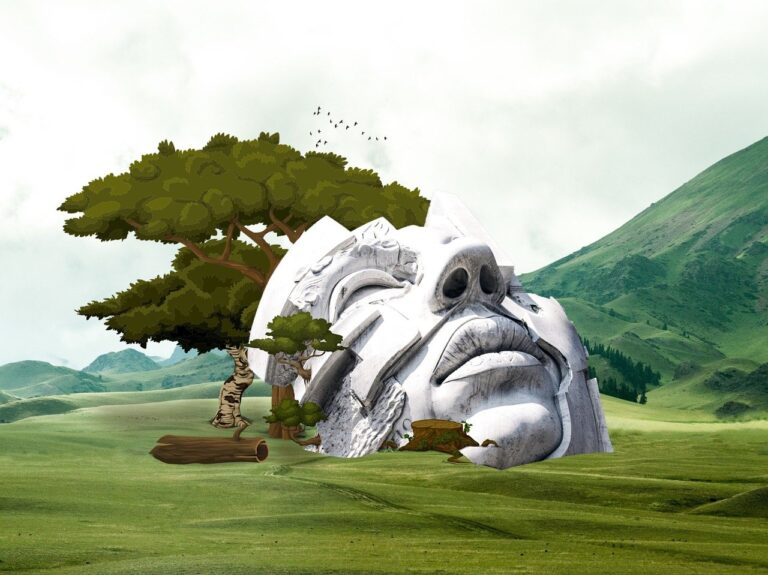Tour Dates | Shop | Contact
If you upload videos to YouTube using royalty-free music from Pixabay, you may sometimes see a “Content ID claim.” This is not a copyright strike, but a simple automated detection. Clearing it is easy with the Pixabay License Certificate.
What is YouTube Content ID?
Content ID is YouTube’s automated system that scans every uploaded video against a database of registered audio and video files. If your video matches copyrighted material, YouTube issues a Content ID claim. The rights holder can then choose to:
- Monetize the video by running ads
- Track viewership data
- Block the video in certain regions
A Content ID claim is not the same as a copyright strike. Claims do not harm your channel, ranking, or status.
Why Pixabay Music Can Trigger Content ID
Many composers who share free tracks on Pixabay also register their music in Content ID to prevent theft. Because of this, even if the track is free under the Pixabay License, YouTube may automatically flag it when used in your video.
This does not mean you broke any copyright rules. It simply means you need to prove you have a valid license.
How the Pixabay License Certificate Works
Pixabay provides a downloadable License Certificate for each track you use. This text file proves that you have the right to use the music under Pixabay’s terms. You can find it in the download options when saving a track from Pixabay.
The certificate can be pasted directly into YouTube’s dispute form to clear a Content ID claim.
Step-by-Step: Clearing a Content ID Claim on YouTube
- Upload your video. If the music is Content ID registered, you’ll see a red exclamation mark under “Checks.”
- Open the “See details” page. YouTube will explain how the claim affects your video.
- Click “Dispute”. Choose the option “I have permission or a license to use the content.”
- Paste the Pixabay License Certificate. Copy the text from the .txt file and add it in the “Rationale” field.
- Submit the dispute. Sign your name and confirm.
YouTube will review the dispute within up to 30 days. If approved, the claim is removed and you can fully monetize your video.
Key Things to Remember
- A Content ID claim is not a strike. Your channel is safe even if a dispute is rejected.
- Disputes are straightforward. Always use your Pixabay License Certificate as proof.
- You can also contact the track’s author directly through Pixabay if you need faster resolution.
- If you don’t want to dispute, you can replace, mute, or trim the claimed section using YouTube’s built-in tools.
Download Play House Music Free with a Pixabay License
Play House, a Paris-based DJ and producer, shares high-quality copyright-free house music on Pixabay. You can use his tracks for free in your YouTube videos, backed by the Pixabay License Certificate, ensuring your rights are protected.
Start downloading here: Play House on Pixabay
Final Thoughts
Using Pixabay music on YouTube is completely legal under the Pixabay License. If Content ID flags your video, don’t panic. A quick dispute with the license certificate resolves the issue in most cases.
For more details about the Pixabay License, visit Pixabay’s official site.